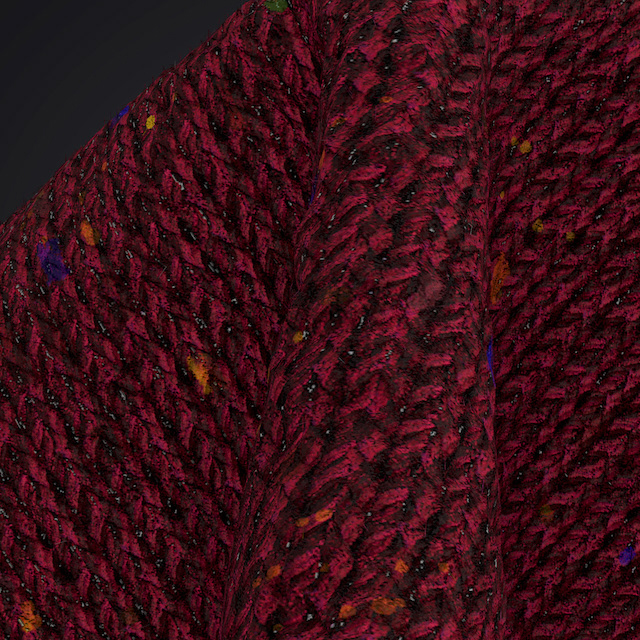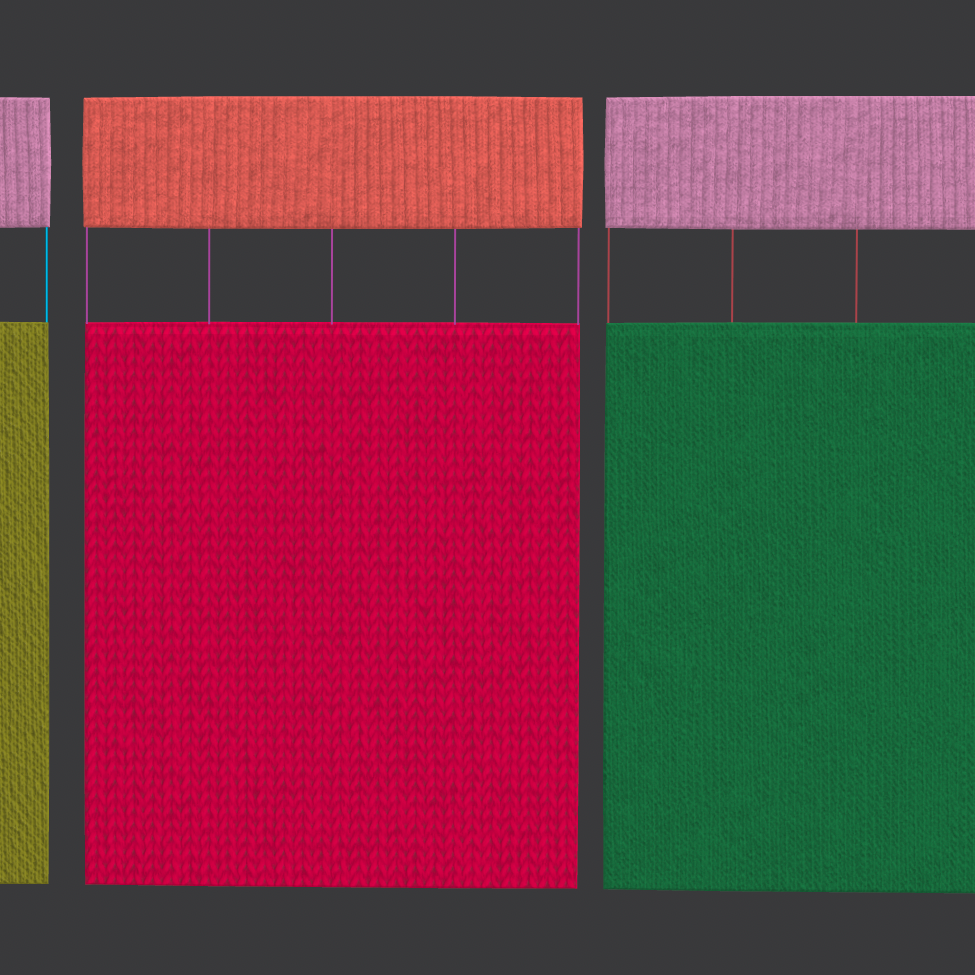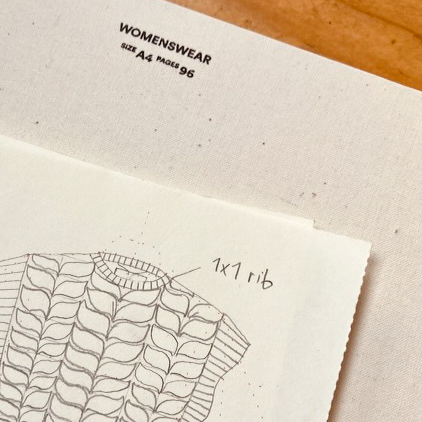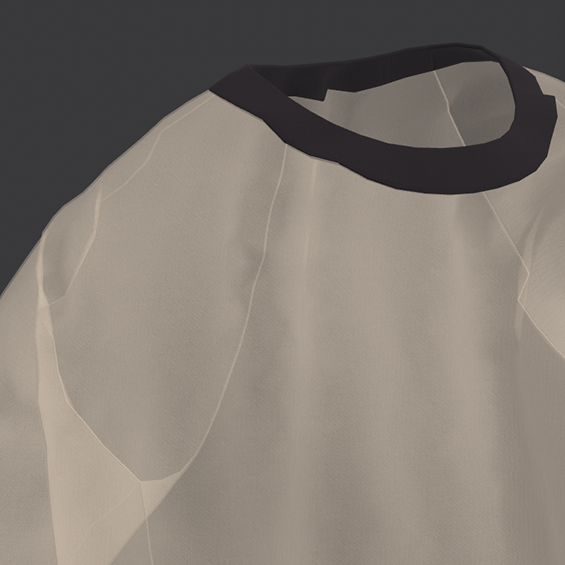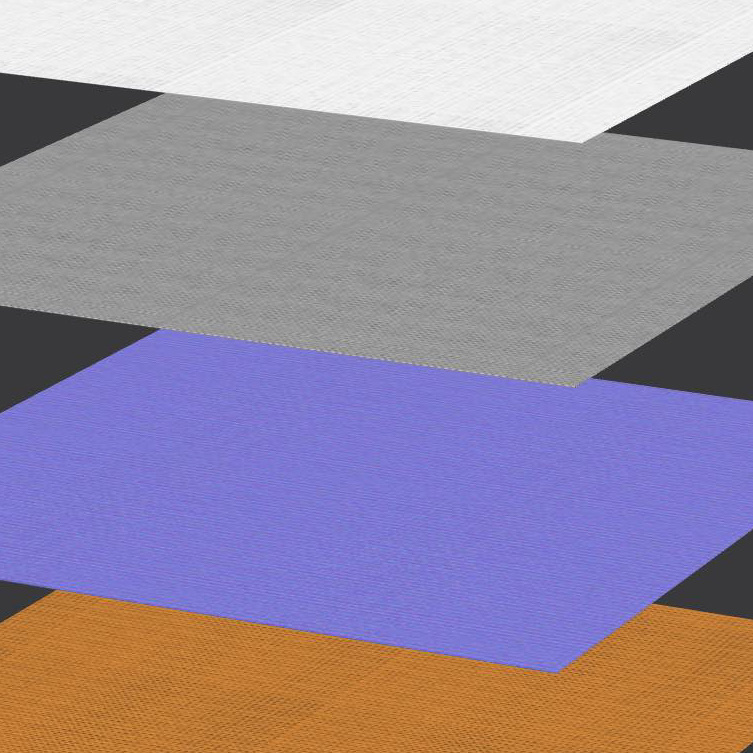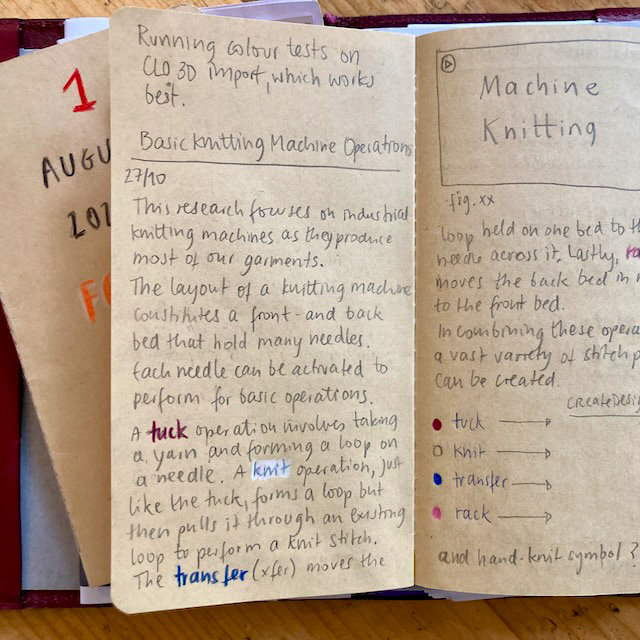The garment is represented by fabrics applied to the shaped mesh that envelopes the body. In the 2D window, the user shapes the mesh that functions as pattern pieces analogous to real-life pattern pieces. The mesh can be adjusted by using the parameter setting ‘particle distance’, which defines the amount of points the mesh consists of. Higher particle distance results in a more accurate simulation, however this requires a higher calculation power and simulation time. Therefore, common practice is to work at a low particle distance of around 20. Only at the end of the garment construction a high particle distance, such as 5, or less for small pattern pieces, is recommendable to achieve a detailed and high quality render.
Particle Distance Comparison (CLO3D Screenshot, 2023)
Another customisable parameter that affects the behaviour of the mesh is the mesh type. It can be defined by either triangles or quads.
Mesh Type Comparison (CLO3D Screenshot, 2023)
The look and the behaviour of the mesh is determined by the fabric assigned to it. Because optics (texture images) and behaviour (physical based properties) are the two primary parts of each fabric, as previously explained in What is 3D Textile Simulation.